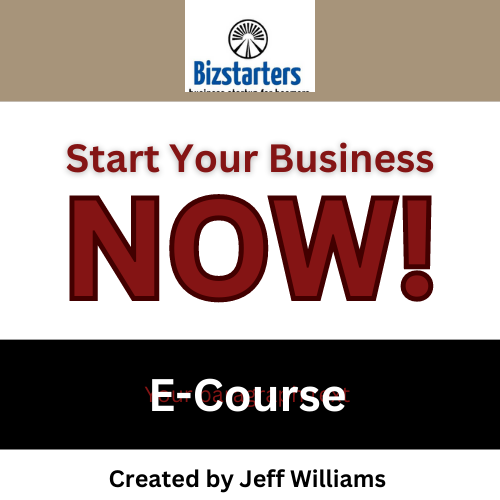VI Course – Write Website Content

Planning Weeks 4-5
Obtain Selling Copy for Your Website
Your website design gets visitors to stop. Your selling copy gets them to stay…and take action
The colors and shapes on web pages are designed to get a visitor to stop and spend a minute or two on the site.
But, The information and selling copy on the site is what helps turn a visitor into a customer.
There are three areas of content you need to initially focus on in writing for your website:
1. Your homepage.
2. Your My Story page.
3. Your product or services page.
Use what you wrote in the Marketing Plan Summary
Probably the most valuable use of your time in the business planning process is when you sit down to conceptualize strategy which you turn into a written narrative in the Marketing Plan Summary.
So, before you prepare to start work on your website content, re-visit four key sections of your Marketing Plan Summary and re-read what you wrote:
1. Your description of exactly what you are selling.
2. The description of what problem you can solve, and how you solve it.
3. Your description of your competitive advantage.
4. Your selling story summary.
This planning step combines work on your part and that of our expert copywriting team.
How To Do It
 1. Our expert web copywriter will reach out to you via email to set a day and time for her/him to interview you to learn more about what you wish to communicate to your prospective customers/clients about your product or service.
1. Our expert web copywriter will reach out to you via email to set a day and time for her/him to interview you to learn more about what you wish to communicate to your prospective customers/clients about your product or service.
Once the interview is completed, our copywriter will take about a week to write a series of copy that is intended to engage website visitors and encourage them to take the action you wish them to take. This copy will be inserted onto your website homepage by the VI Support Team.
Notes on writing web copy
Like any type of creative writing, this process takes time and often requires several versions until you get something that reads the way you want.
Keep in mind one key point: Think like a website visitor when you write copy or review copy written for your site. Pretend that you know nothing about your company until you read the Web copy. Answer for yourself: Is the problem you can solve and your unique solution clearly stated?
Your My Story Page
This is your bio, but written in a sequence that strongly reinforces your capability in whatever service your business provides, so it is not your work resume…prospective clients/customers don’t care what jobs you have had except to the degree that the experience you gained in the particular job makes you more expert at delivering your promised service.
Click here to see an example of a My Story page, presented by Jeff Williams, Chief Coach for Virtual Incubator.
Your Photo
We will also need a clear photo of you to include on your My Story page. You can have a friend or family member shoot the picture (make sure the lighting is good) or you can go to a professional photo studio to have your picture taken.
Your Service Offerings Page
This page is sometimes titled: “Packages & Prices” but any title you choose can be used. Needed content includes an introduction and then descriptions of each unique service you will offer.
This description should include:
- A memorable title for the package.
- An explanation of what outcome the user can expect from using the service package.
- The exact steps or tasks that are included in the package.
- The length of time to receive the services in the package.
- The price.
Using Pay Pal
Once we have inserted your descriptions of the products or services you will sell, you may wish to have a way for new clients or customers to pay for your product or service with a credit card. We recommend that you offer this via the Pay Pal online payment service.
The VI Support Team will set up a free account for your business on Pay Pal Business. This links purchase buttons on your website to Pay Pal’s payment platform so that credit card payments automatically flow into your business bank account (payments normally enter your account within two business days).
Placing & Formatting Your Homepage Selling Copy
Once your VI coach has copy for your Homepage, My Story page, and Service page he will have our VI Support Team insert the copy in the correct locations in your website and add some formatting to the copy, such as using bolding or inserting subtitles to make it quicker to read the copy.