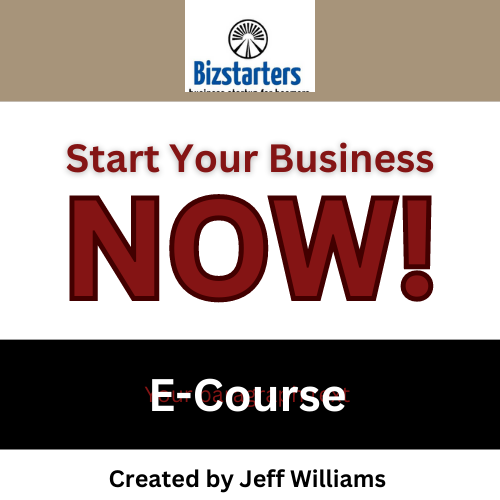VI Course – Set Up E-Mail Marketing

Planning Weeks 4-5
Set-Up Your Email Marketing System
Often the sale goes to the seller who stays in touch the most.
E-mail marketing is a quick, affordable way to stay in the prospect’s mind.
If you just launch your company website and let it sit there you’re really missing out on one of the greatest marketing powers of the Web – interactivity.
One of the most commonly used forms of Web interactivity is e-mail marketing.
In this decision, we will demonstrate the steps necessary to set up and use e-mail marketing.
This is another of your planning tasks where you will benefit from the use of an outside service provider.
As with all of our recommended service providers, we have carefully checked out our recommended supplier of e-mail marketing services.
Plus, we use them to help grow Bizstarters.com
Constant Contact
This company is the originator of email marketing services and serves more than 500,000 business clients.
There are two main tasks that a Constant Contact account helps you to automate:
1. Capturing and storing email addresses gathered from visitors to your company website and those you enter manually, say after collecting them at a trade show or networking event.
2. Accessing a library of professionally-designed layouts (called templates) for spiffing up the appearance of your outbound email messages.
Set Up Your Email Marketing
How To Do It
Constant Contact is a fee-based service that you pay for via a credit card account you enter into their system. Their lowest monthly fee is $20, but they offer a free 60-day trial use of their services.
Here is how we help you set up your Constant Contact account.
1. During a call with your VI Coach you will both go to the homepage for Constant Contact. Your coach will lead you to sign up for the free 60-day trial account
2. As part of the setup process, you will establish a User name and Password you wish to use to enter your account. Make sure you share this information with your VI Coach, so that he can provide assistance as needed.
3. Once your account is set up, we recommend that you view two tutorial videos:
- Set up your account.
- Add contacts.
You will find these videos as follows:
- Enter your account
- Click on Help at the top of the page.
- Click on Help Center
- Click on Video Tutorials
- Find each of the two video tutorials we recommend you watch.
One of the features our Support Team will incorporate into your company’s website is what is known as a “opt in form”. You have most likely seen this type of form, and possibly used one, to enter your name and email address when requesting useful information from your website.
Using Opt In
A powerful feature of using your website for marketing purposes is that you can attract website visitors to share some of their personal information with you, often in exchange for offering them a valuable document.
This process of swapping data for information and knowledge is called “opt in”.
Part of the website design work is creation of an opt in form on your website, connected to a designated account in your Constant Contact account.
This way whenever a website visitors submits information through the opt in form his name and email address will automatically flow to you Constant Contact account.
How to Prepare to Use Email Marketing
Here are the actions steps you need to undertake in order to start using the power of email marketing.
Construct a spreadsheet in MS Excel that lists the names and email addresses of people you believe have interest in what you are selling or are willing to refer you to people they know with such interest. Shoot for 50 names to start.
Write by hand or in a MS Word document the titles of topics you wish to share with those on your email list. A solid first email to send is a short announcement that you have opened your business and what it offers.
Experiment with the design templates offered within Constant Contact. You can see a sample of any design before you use it.
Find one that you like the look of and use this to enter the copy of your first message you wish to send. Save the document when done writing.
Click on the orange Schedule button when you are ready to send. You will be offered two choices: Send Now, or Send at some future date and time. Choose the date and time and click Send. The Constant Contact system will automatically send your email message on the specified day and time.
Regular Use is Very Important
The key to the ease of use of email marketing is that you can compose and send new messages relatively quickly and so you can do so frequently.
In your first three months using email marketing we recommend the following messaging sequence:
First email – Something informative related to your business.
Second email – Something informative or instructive related to your business.
Third email – A short pitch for one of your services.
Fourth email – Share an outside resource related to your business mission.