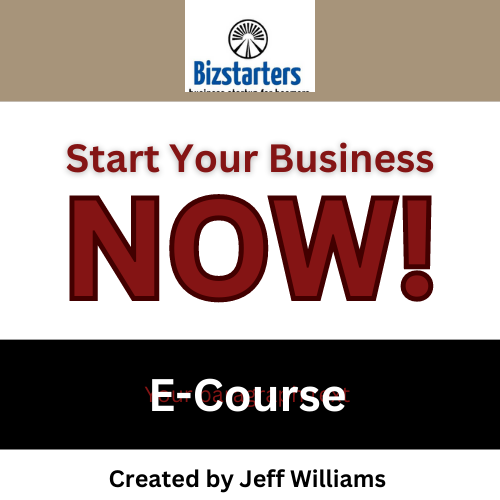VI Course – Develop a Website

Planning Weeks 4-5
Designing Your Website
Searching websites is a common way to find a solution to a problem.
Make sure that you website offers a compelling story.
Today, when someone hears about your business their next move is likely to see if you have a website.
If you don’t, many will say to themselves: “not very professional”.
If they find your web address as the result of a search listing in Yahoo or Google the path to your company’s website can be very short and quick.
One of the key advantages about telling your selling story online as opposed to traditional print sales promotion, like a brochure, is that the Web offers interactivity – someone with interest in what you do can read about you and then RESPOND TO YOU.
In online marketing your website’s homepage serves as an attractive “front door” to your business.
Website Design & Launch
How To Do It
Our Website Design Team will create a fully-functioning website for your new company.
Here are the website development steps:
1. After you and VI coach finalize your choice of a domain name (and made sure that it is available) the VI Support Team sets up a website hosting account for your domain name.
This is where your website files will be stored and from where your website will appear when someone enters your domain name into a web browser program. The first step in setting up your hosting account is to register your chosen domain name (your VI program fee includes a one year registration. You will receive a renewal notice by email and it is your responsibility to pay for a second year of registration).
Your Business Email Account
Chances are good that when you start the VI Program you are using a personal email address, likely on Yahoo or Google. To professionalize the appearance of your business, you want to add a second email address, which we call your “business email”. An example is: jeff@bizstarters.com. Your VI coach will ask you what email titles you wish to use and the VI Support Team will set them up on your web host. We will also send you instructions on how to reach your inbound email box.
2. Our Web Design Team will load the WordPress design software into your hosting account, which immediately sets up a design tool for them to use in formatting your website pages. We use this tool to build each of your web pages, using a series of horizontal blocks.
3. Next, the team will insert the logo design, previously created. The color scheme of the website design (know as the “palette”) will coordinate with the color scheme used in your logo design.
4. The team will create a page design for the first page of your website, known as the “homepage”. You will directed to a web location to review this work and make comments about modification. Most professionally-designed websites today top each of the site pages with a carefully selected photographic. The VI Support team will locate photos that accentuate your business model and will place them in appropriate places on your website.
5. Likewise, they will also create a design for interior pages.
6. At this point, your VI coach will talk to you about what page titles you wish to use on your website. The VI Web Design Team will create each page within Word Press and suggest how to show the pages in what is known as the “navigation scheme”, ie the short titles showing at the top of each page of your website that permit site visitors to easily move from one part of your site to another.
6. Once you have approved page designs, your logo has been inserted, the color scheme matched to your chosen color palette and the navigation scheme is set our website design team will test each function of the site and when all are running flawlessly, they will officially “launch” your website. The public can see your company website at this point.
7. We will also create icons for whichever social media sites you wish to link to, such as Facebook and LinkedIn. If you wish to link to Instagram, you will need to set up account on the platform and send its web address to your VI coach so that we can properly link the page.
Using an Online Calendar
Some of our startup clients who run coaching or consulting companies like to use an online calendar to permit prospective clients to schedule a “discovery call”, usually thirty minutes in length. We recommend Acuity Scheduling for setting up your online calendar. If you wish to use an online calendar, share this information with your VI coach and the VI Support Team will set up your Acuity account and create an action button on your website that links to your schedule.